سلام
این ماژول ظاهرا با توجه به اطلاعاتی که ازش تو سایت هست، قیمت مناسبی داره، من سرچ کردم ولی دیتاشیت یا manual ازش پیدا نکردم، قالب دستورات جهت تنظیماتش رو هم ندارم ،بی زحمت کاتالوگش رو برام بزارین
ممنون
سلام
این ماژول ظاهرا با توجه به اطلاعاتی که ازش تو سایت هست، قیمت مناسبی داره، من سرچ کردم ولی دیتاشیت یا manual ازش پیدا نکردم، قالب دستورات جهت تنظیماتش رو هم ندارم ،بی زحمت کاتالوگش رو برام بزارین
ممنون
سلام
تنها چیزی که من از این ماژول پیدا کردم این مطالبه که به زبان سلیس چینی بود و توسط دوستان خیلی خوبم در گوگل ترجمه شد! دیگه خلاصه ببخشید اگر ترجمش خوب نیست
Product Name: WSN-02 wireless module
Storage and shipment before we will be on the performance indicators were checks each module test. Good module performance is not good, bought two sample comparison test to know. We promise: If you feel the module performance is not good enough, within two weeks of free retirement / replacement.
The latest version of the wireless data transmission module adds remote configuration parameter function module is installed in the user device inside, you need to modify the parameters (for example: working channel), connected to the computer without removing the module parameters set by the wireless module can be remotely modified various operating parameters, easy on-site installation and maintenance.
1 Product Overview
WSN-02 wireless module is a high stability, high cost, low-power micro-power wireless transceiver module transparent data. The module relative to the general module has small size, high sensitivity, transmission distance, high data rate, the internal auto-complete communication protocol conversion and data transceiver control characteristics. Module utilizes a multi-band, multi-channel to reduce interference during transmission in order to improve transmission performance. Module uses the intertwined whitening algorithm, forward error correction and cyclic redundancy check method, interference and sensitivity are greatly improved. Users can PC serial port, serial port, and remote wireless microcontroller configuration, set the serial rate, operating channel, transmit power, wireless communication rate and other parameters.
1.1 Appearance
1.2 Dimension
Note: If you need to press the module size PCB backplane design, the company can provide module package library files
1.3 Pin Definition
Table 1 WSN-02 pin definition table
Note: Pin 1 is the module 3.3V / 3V power input / output ports, users can directly through the pin to the module power supply (pin 3 must be left open at this time); pin 3 to 5V power input module, when the client through the When the pin to the module power output pin a 3.3V / 3V supply.
1.4 Technical Parameters
Table 2 Performance Parameters
2 Features
1) Working frequency: 433/470/868 / 915MHz, users can customize
2) GFSK modulation mode, half-duplex communications, air / receiving conversion, connect, control auto-complete
3) receive sensitivity up -120dBm, transmission distance 1000 - 2000 m
4) receive operating current <30mA, Sleep Current <5uA
5) communication protocol conversion and RF transceiver is switched automatically, easy to use
6) serial rate 1200/2400/4800/9600/19200/38400/57600/115200 can be configured via software
7) Wireless rate 1200/2400/4800/9600/19200/38400/57600/115200 available through software configuration
8) Wide voltage range: 2.95V - 5.5V, 5V and 3.3V supports two power supply
9) There are three kinds of interface options are available: TTL level interface, RS232 level interface, RS485 level interface
10) emission current is less than 80mA, the transmit power of up to 20dB, the user can configure the software
11) 256 working channel (recommended 1-64 channels), the user can configure the software
12) remote wireless configuration module parameters for easy on-site installation and construction
3 Applications
Refer to the module instruction manual.
4 Typical Application Interface
Refer to the module instruction manual.
5 parameter configuration
Configuration module parameters methods are three kinds: (1) connected to the computer configuration parameters, (2) online configuration parameters, (3) remote configuration parameters.
Section (a) species and (2) types of configuration, the configuration state by SET pin (pin 7) control, usually the pin is high, when the SET pin is low (> 50ms) when , the module enters the configuration mode. Both configuration mode, the module serial port is fixed at 9600bps, 8 data bits, 1 stop bit, no parity.
After configuration is complete, the SET pin is set to high or floating (> 10ms), to exit configuration mode (without resetting the module) into the normal working condition.
(3) types of configuration refers to a computer by connecting a wireless parameter pass-through module, remote configuration remote another wireless module. In this configuration, without control state SET pin, the module under normal operating state can modify the parameters of the module by remote. But the premise is: configured module must start with a "remote configuration parameter functions." When the module factory, "Remote Configuration feature" is off by default, if you want to enable remote configuration function module, you must use the first (a) species or (2) types of configuration methods to open remote configuration function modules.
5.1 connected to the computer configuration parameters
WSN-02 configuration tool parameters:
Communication ports: modules and computer serial port connection
Remote configuration: Enable or off remote configuration function module;
Radio channel: 1-256 channel (the default channel 1) (recommended 1-64 channels)
Wireless speed: 1200/2400/4800/9600/19200/38400/57600 / 115200bps (default 9600)
Wireless Power: 1 (min) - 8 (maximum), the greater the distance from the farther transmitter power, the smaller the power consumption of the transmission power is smaller (the default maximum)
Baud rate: 1200/2400/4800/9600/19200/38400/57600 / 115200bps (default 9600)
Serial data bits: 8-9 Bit (default 8)
Serial Parity: No parity / even parity / odd parity (default no parity)
Serial Stop Bit: 1 / 1.5 / 2 (default 1)
5.2 Online Configuration Parameters
WSN-02 wireless modules can be online to set parameters, the SET pin low, 100ms after sending the command-line configuration parameters, see the module instruction manual.
5.3 Remote configuration parameters
WSN-02 wireless module parameters can be set via wireless remote, see the module instruction manual.
6 module sleep mode
WSN-02 radio module has three power saving modes: hardware wake-up mode, serial wake-up mode, the air wake-up mode, the three power-saving mode is to set the software to be set by the company. Users may need to choose products factory default hardware wake-up mode. Refer to the module instruction manual.
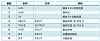
ویرایش توسط bunnysa : 09-30-2014 در ساعت 08:16 AM
اگر منظور شما روش راه اندازی این قطعه است که در صورتی که با arduino کار میکنید کافیه داده ا را با baude rate معادل 1200 بفرستید و از دستور Serial.print استفاده کنید .متاسفانه datasheet درستی نداره این قطعه ولی من باهاش کار کردم کاملا راه اندازی ساده ای داره.قابل راه اندازی با software serial هم هست.
این مثال و تمام مثال هایی که توی این انجمن گذاشته میشه مخصوص برد های آردوینو هست. اگر تا حالا ازش استفاده نکردید بهتون پیشنهادش میکنم، مطمئنم دیگه بدون هیچ دردسری پروژه هاتون رو می بندید! ;-)
نه این دستوری که من نوشتم توی arduino هست.arduino برخلاف avr های معمولی راه اندازی ارتباط سریالش صرفا با یک خط کد نوشتن بدون نیاز به هیچ سختافزاری امکان پذیره.فقط در یک خط اونو همرا هbaude rate config میکنید و در جاهای مختلف برنامه از اون read یا توش print میکنید.
Arduino - Serial
سلام، به نظرم منظور من رو خوب متوجه نشدید،command های مخصوص به این ماژول wsn-03 رو می خواستم،جایی کاتالوگ از این ماژول پیدا نکردم که مثلا با چه دستوری تابع print رو پیاده کنم که توان خروجی یا boud rate این ماژول رو تغییر بدم، برای اینکه تمامی این تنظیمات نرم افزاری هستش و config می شه.

سلام، به نظرم منظور من رو خوب متوجه نشدید،command های مخصوص به این ماژول wsn-03 رو می خواستم،جایی کاتالوگ از این ماژول پیدا نکردم که مثلا با چه دستوری تابع print رو پیاده کنم که توان خروجی یا boud rate این ماژول رو تغییر بدم، برای اینکه تمامی این تنظیمات نرم افزاری هستش و config می شه.
سلام
ببینید برای config کردن سریال توی آردوینو کافیه کار زیر رو تایپ کنید:
Serial.begin(9600);
این خط کد ، پورت سریال شما رو فعال میکنه و همزمان نرخ انتقال رو هم 9600 قرار میده.
//////////////////////////////////////////////
برای ارسال دیتا هم کافیه تایپ کنید:
Serial.print("salam");
که این خط هم سلام رو براتون ارسال میکنه
/////////////////////////////////////////////////
این ماژول دیگه فکر نکنم کامند خاصی داشته باشه که شما بهش نیاز داشته باشید
اگر باز هم فکر میکنید منظور شما رو متوجه نشدم لطف کنید کاملتر توضیح بدید که چه کار میخواید بکنید تا بتونیم راهنماییتون کنیم
موفق باشید
ممنون از راهنمایی هاتون ، منظور من چیز دیگه ای هست به طور مثال باد ریت این ماژول رو می تونیم از 9600 تا 115200 به صورت نرم افزاری تغییر بدیم(در حالت پیش فرض با بادریت 9600 کار میکنه) که این نیاز به داشتن کامند یا دستوری خاص مربوط به همین ماژول هستش، در ضمن من میکروکنترلر avr رو با سخت افزار مستقیما به ماژول وصل می کنم و از بردهای آردوینو استفاده نمی کنم، حال مجموعه دستورات برای کله تنظیمات این ماژول رو می خوام، ممنون